On Linux Chitubox uses configuration files for each printer; located in a folder in the active user's ~/.config/Chitubox/machine folder--where "~/" indicates the current user's home folder. The files are named 1.cfg, 2.cfg, etc... for each printer. I do not know if this same scheme in used on Windows (haven't used it for > 15 years now)--however it may be similar.
Once a printer has been added any changes made to it's profile in the Settings menu are saved to the appropriate #.cfg file when Chitubox is closed.
Upon reading the OP's post I checked my Chitubox installation (v1.7.0, as the too many problems with the later versions are not worth the minimal additional "features"), and found that the profile for Elegoo Standard Resin Black had no gCode entries:
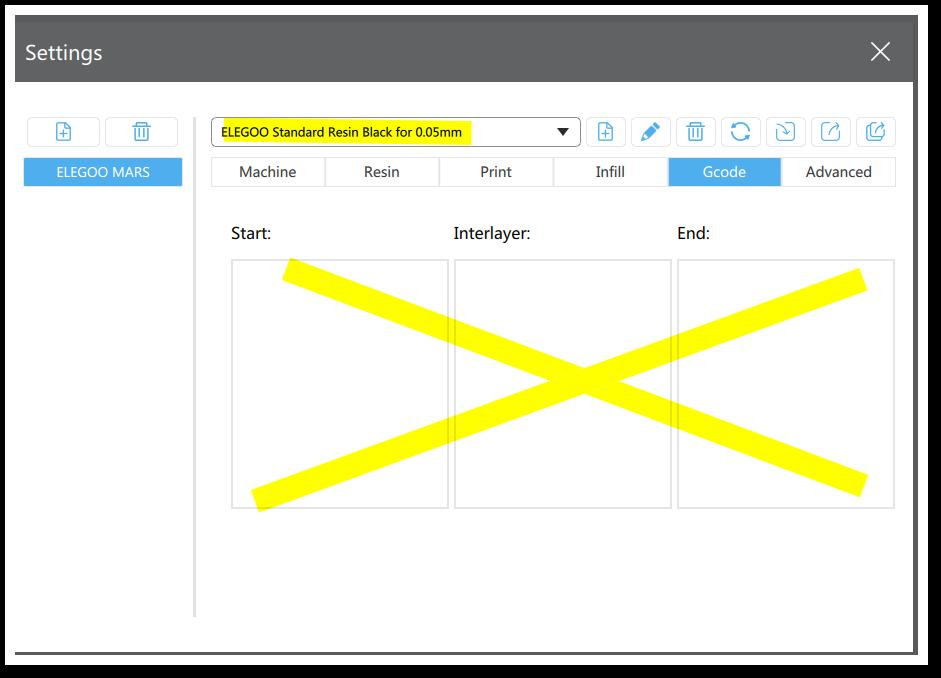
However furtherr checking revealed that the Elegoo Standard Resin Blue profile did:
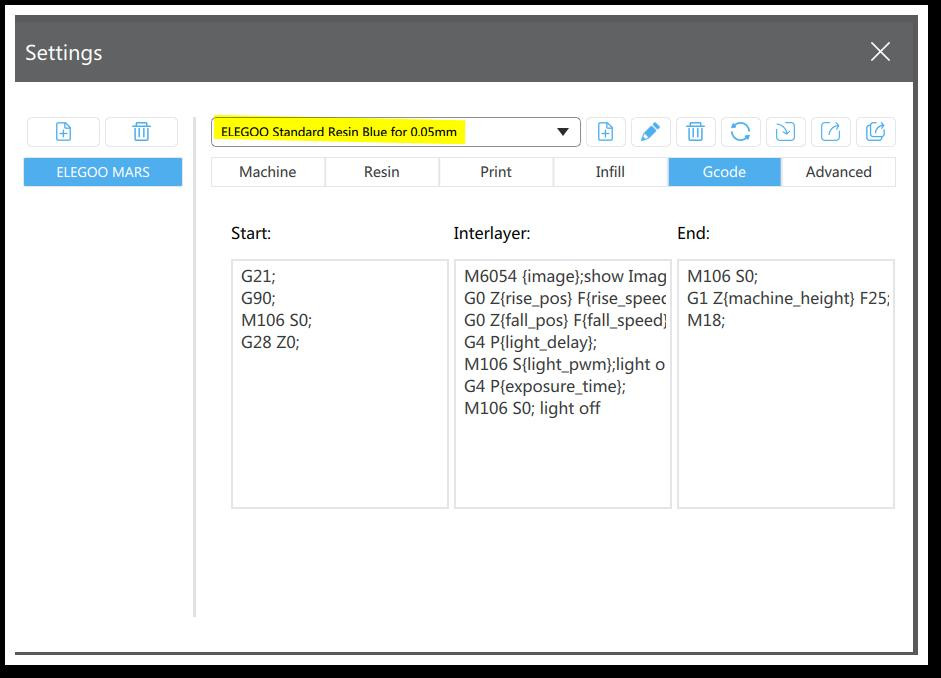
WTF? says i. So I checked the 1.cfg file and found this:
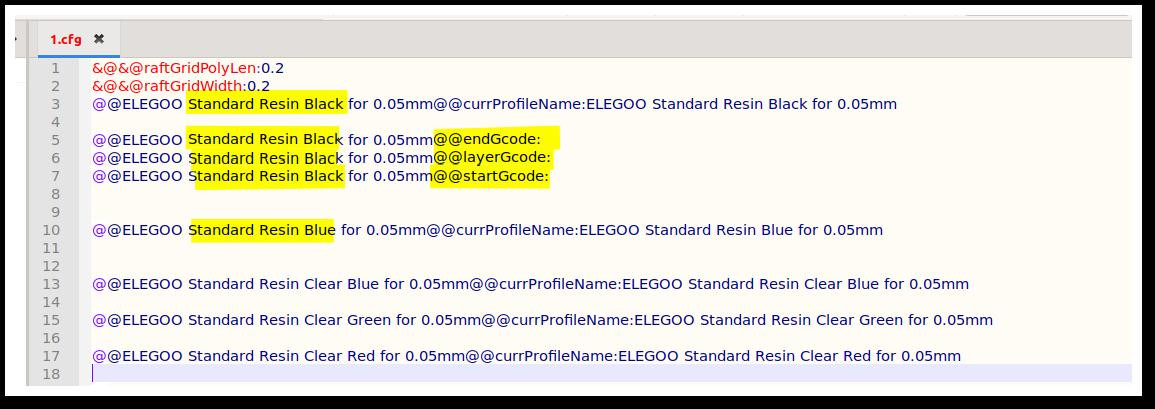
Note three lines in the "Black" profile setting the start, layer and end gCode strings to null! Apparently overriding the default gCode settings--deleting those lines restored the default gCode settings to the "Elegoo Standard Resin Black" settings.
On Linux the default gCode strings are defined in a file named @default,cfg located in the "resource/machine' folder in the application's installation folder (/usr/bin/chitubox on Linux). When adding a printer Chitubox appends a printer specific .cfg file to the @defailt.cfg file. The printer specific file contains amoung other things a set of default resn profiles.
I also found that editing the blank gCode fields did result in my entries being saved to the "Elegoo Standard Resin Black" profile in my 1.cfg file. Also, clicking the "Reset current profile" button on the Settings pop-up toolbar restored the default gCode strings, and deleted the start, layer and endGcode: entries in the "Elegoo Standard Resin Black" profile in 1.cfg,
Again, I am using Chitubox v1.7.0--not saving changes my be yet another bug in the newer versions.
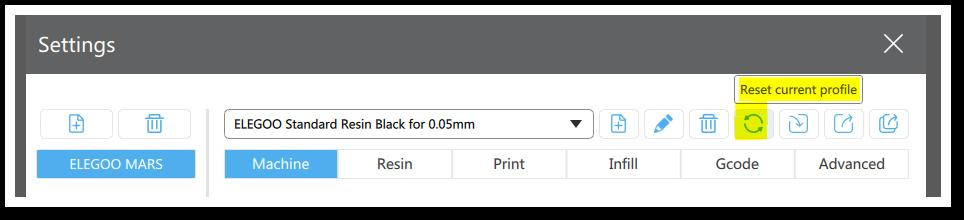
I have no idea where these folders and files would be found in Windows, but the filenames are likely the same--search for them.
Hope this helps...
-cliff-
 Quote 2Floor
Quote 2Floor Cliff Knight 2021-11-19Quote 3Floor
Cliff Knight 2021-11-19Quote 3Floor