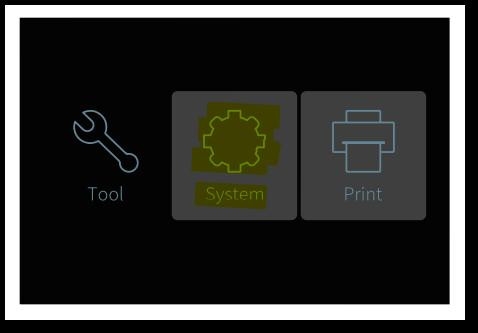New Post (36)
-
 Cliff Knight 2022-1-29Quote 2Floor
Cliff Knight 2022-1-29Quote 2Floor -

-
 Cliff Knight 2022-1-29Quote 4Floor
Cliff Knight 2022-1-29Quote 4Floor -

-
 Cliff Knight 2022-1-31Quote 6Floor
Cliff Knight 2022-1-31Quote 6Floor -

-
 Cliff Knight 2022-2-17Quote 8Floor
Cliff Knight 2022-2-17Quote 8Floor -

-
 Cliff Knight 2022-3-1Quote 10Floor
Cliff Knight 2022-3-1Quote 10Floor -

-

-
 Cliff Knight 2022-3-2Quote 13Floor
Cliff Knight 2022-3-2Quote 13Floor -

-
 Cliff Knight 2022-3-3Quote 15Floor
Cliff Knight 2022-3-3Quote 15Floor -

-
 Cliff Knight 2022-3-4Quote 17Floor
Cliff Knight 2022-3-4Quote 17Floor -

-

-
 Cliff Knight 2022-3-4Quote 20Floor
Cliff Knight 2022-3-4Quote 20Floor -
 Cliff Knight 2022-3-4Quote 21Floor
Cliff Knight 2022-3-4Quote 21Floor -

-

-
 Cliff Knight 2022-3-5Quote 24Floor
Cliff Knight 2022-3-5Quote 24Floor -

-
 Cliff Knight 2022-3-6Quote 26Floor
Cliff Knight 2022-3-6Quote 26Floor -

-
 Cliff Knight 2022-3-6Quote 28Floor
Cliff Knight 2022-3-6Quote 28Floor -

-
 Cliff Knight 2022-3-8Quote 30Floor
Cliff Knight 2022-3-8Quote 30Floor