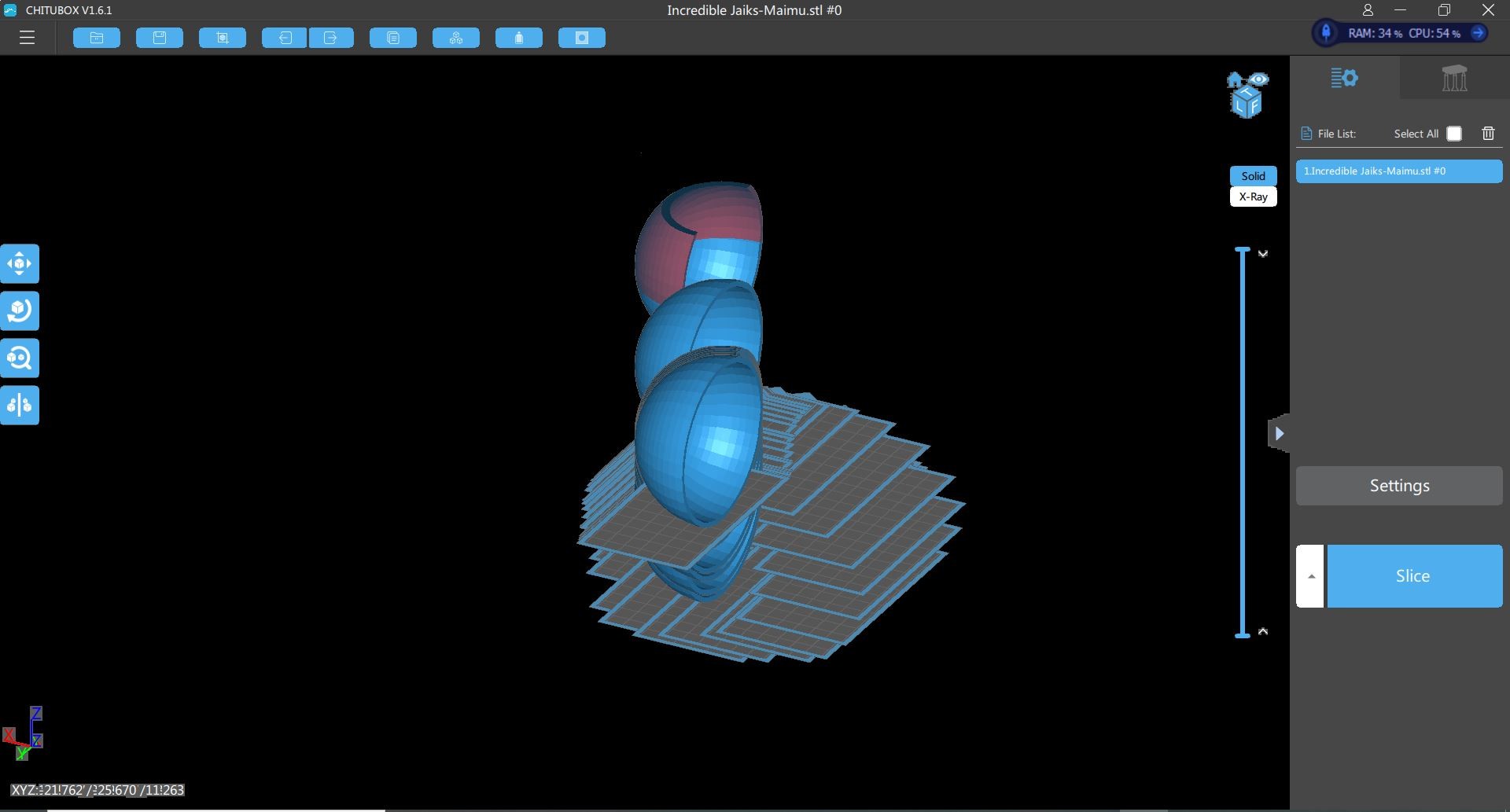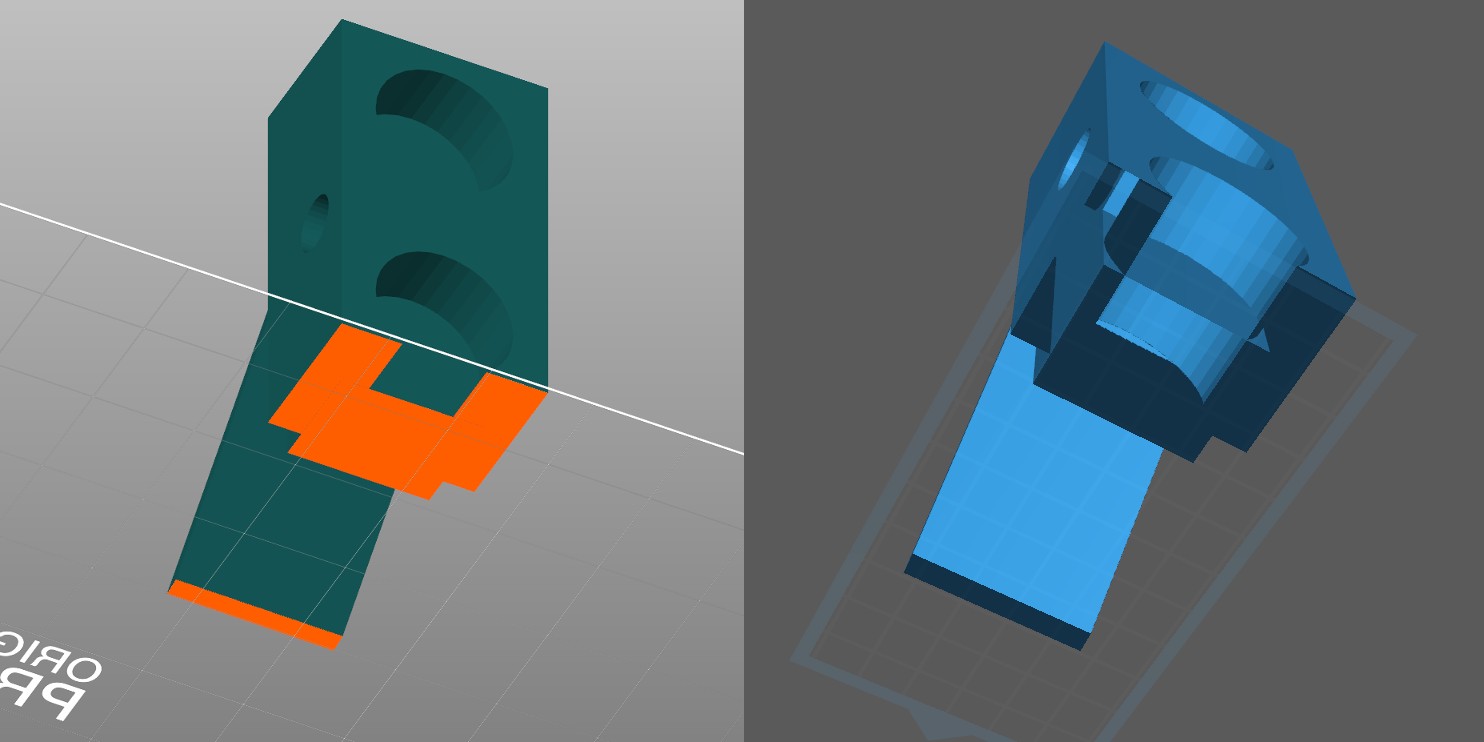New Post (214)
-
 Chris Benstead 2019-12-3Quote 61Floor
Chris Benstead 2019-12-3Quote 61Floor -
 David Sánchez Blanco 2019-12-5Quote 62Floor
David Sánchez Blanco 2019-12-5Quote 62Floor -
 Quote 63Floor
Quote 63Floor -

-

-

-
 Quote 67Floor
Quote 67Floor -
 Quote 68Floor
Quote 68Floor -

-

-
 Quote 71Floor
Quote 71Floor -

-
 baldylox designs 2020-1-13Quote 73Floor
baldylox designs 2020-1-13Quote 73Floor -

-

-

-
 SOUMIL SHETH 2020-1-19Quote 77Floor
SOUMIL SHETH 2020-1-19Quote 77Floor -

-

-

-

-
 Quote 82Floor
Quote 82Floor -
 Orlando Reis 2020-3-8Quote 83Floor
Orlando Reis 2020-3-8Quote 83Floor -

-

-

-

-
 Quote 88Floor
Quote 88Floor -

-