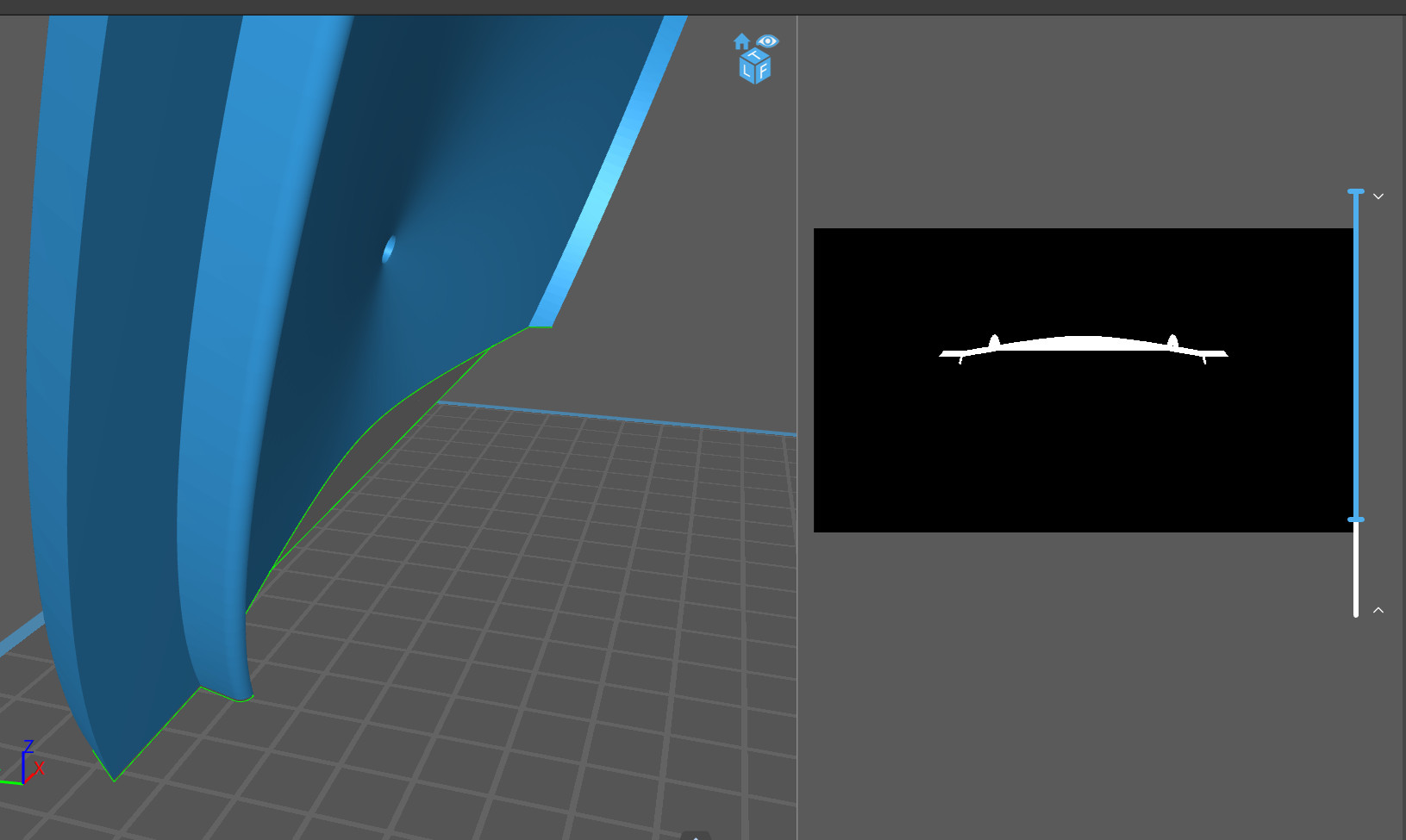New Post (214)
-

-
 John A Frey 2020-4-29Quote 92Floor
John A Frey 2020-4-29Quote 92Floor -

-
 Quote 94Floor
Quote 94Floor -
 Quote 95Floor
Quote 95Floor -

-

-
 Quote 98Floor
Quote 98Floor -
 Quote 99Floor
Quote 99Floor -

-

-

-
 Quote 103Floor
Quote 103Floor -

-

-

-

-
 Kim Hannan 2020-7-29Quote 108Floor
Kim Hannan 2020-7-29Quote 108Floor -

-
 Quote 110Floor
Quote 110Floor -
 Eric Strefford 2020-8-18Quote 111Floor
Eric Strefford 2020-8-18Quote 111Floor -
 Garry Kraemer 2020-8-20Quote 112Floor
Garry Kraemer 2020-8-20Quote 112Floor -
 Quote 113Floor
Quote 113Floor -

-

-

-

-
 Quote 118Floor
Quote 118Floor -

-