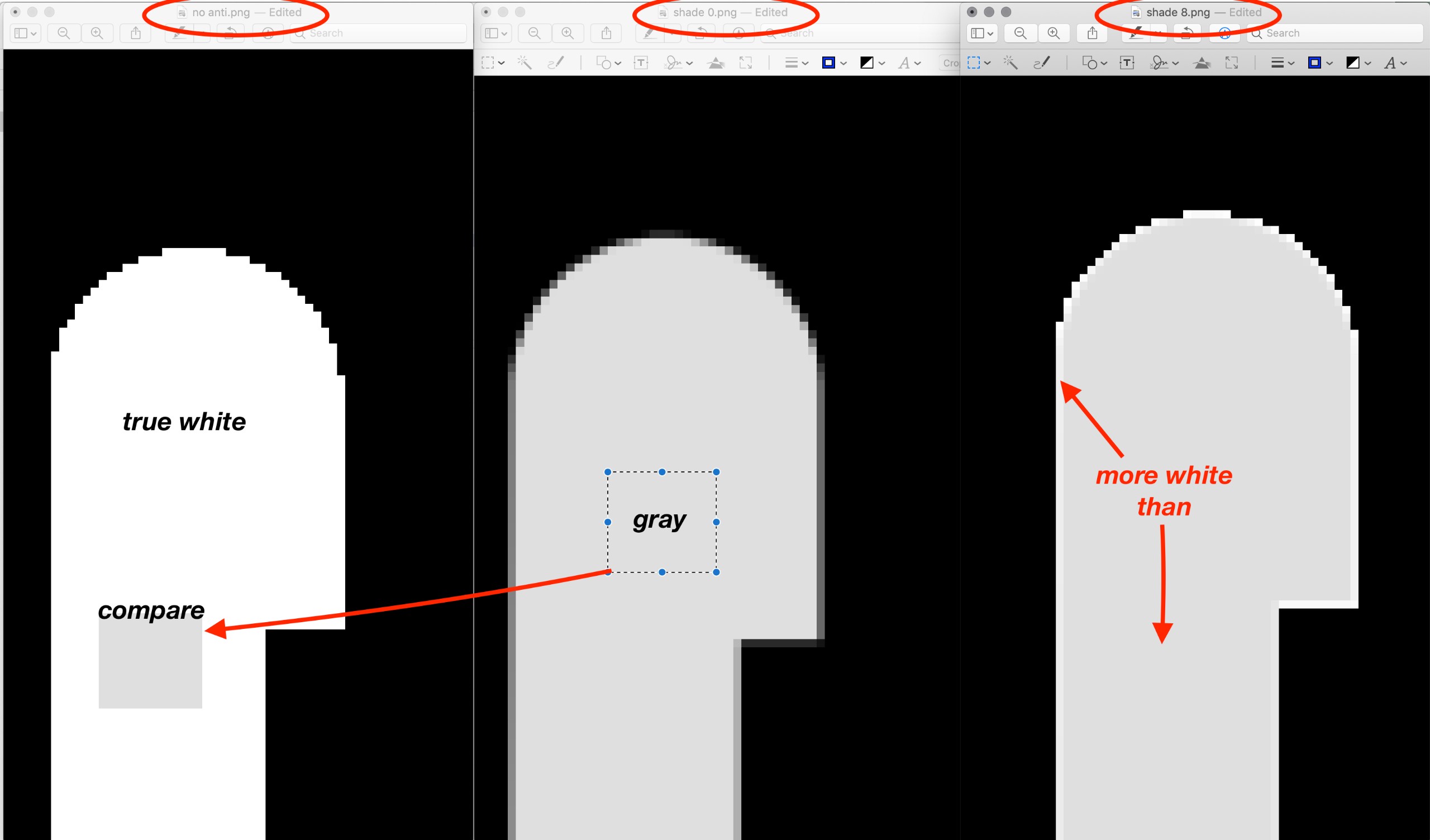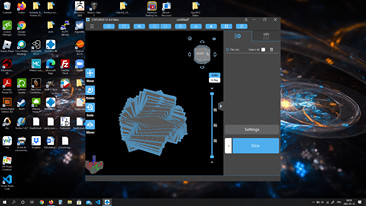Hello
Cannot install 18.1 ont Ubuntu 20.04.2 LTS.
QT installed on system is QT5.12.
Did what suggested in the thread for linux mint with no success:
./CHITUBOX
./CHITUBOX: /lib/x86_64-linux-gnu/libQt5Core.so.5: version `Qt_5.15' not found (required by ./CHITUBOX)
./CHITUBOX: /lib/x86_64-linux-gnu/libQt5Core.so.5: version `Qt_5.15' not found (required by /home/patrick/logiciels/CHITUBOX V1.8.1/lib/libQt5Svg.so.5)
./CHITUBOX: /lib/x86_64-linux-gnu/libQt5Core.so.5: version `Qt_5.15' not found (required by /home/patrick/logiciels/CHITUBOX V1.8.1/lib/libQt5Widgets.so.5)
./CHITUBOX: /lib/x86_64-linux-gnu/libQt5Core.so.5: version `Qt_5.15' not found (required by /home/patrick/logiciels/CHITUBOX V1.8.1/lib/libQt5Quick.so.5)
./CHITUBOX: /lib/x86_64-linux-gnu/libQt5Core.so.5: version `Qt_5.15' not found (required by /home/patrick/logiciels/CHITUBOX V1.8.1/lib/libQt5X11Extras.so.5)
./CHITUBOX: /lib/x86_64-linux-gnu/libQt5Core.so.5: version `Qt_5.15' not found (required by /home/patrick/logiciels/CHITUBOX V1.8.1/lib/libQt5Gui.so.5)
./CHITUBOX: /lib/x86_64-linux-gnu/libQt5Core.so.5: version `Qt_5.15' not found (required by /home/patrick/logiciels/CHITUBOX V1.8.1/lib/libQt5Qml.so.5)
./CHITUBOX: /lib/x86_64-linux-gnu/libQt5Core.so.5: version `Qt_5.15' not found (required by /home/patrick/logiciels/CHITUBOX V1.8.1/lib/libQt5Network.so.5)
./CHITUBOX: /lib/x86_64-linux-gnu/libQt5Core.so.5: version `Qt_5.15' not found (required by /home/patrick/logiciels/CHITUBOX V1.8.1/lib/libQt5Xml.so.5)
./CHITUBOX: /lib/x86_64-linux-gnu/libQt5Core.so.5: version `Qt_5.15' not found (required by /home/patrick/logiciels/CHITUBOX V1.8.1/lib/libQt5QmlModels.so.5)
Despite:
ldconfig -p|grep CHITU
libicuuc.so.56 (libc6,x86-64) => /home/patrick/logiciels/CHITUBOX V1.8.1/lib/libicuuc.so.56
libicui18n.so.56 (libc6,x86-64) => /home/patrick/logiciels/CHITUBOX V1.8.1/lib/libicui18n.so.56
libicudata.so.56 (libc6,x86-64) => /home/patrick/logiciels/CHITUBOX V1.8.1/lib/libicudata.so.56
libQt53DRender.so.5 (libc6,x86-64) => /home/patrick/logiciels/CHITUBOX V1.8.1/lib/libQt53DRender.so.5
libQt53DQuickRender.so.5 (libc6,x86-64) => /home/patrick/logiciels/CHITUBOX V1.8.1/lib/libQt53DQuickRender.so.5
libQt53DQuickInput.so.5 (libc6,x86-64) => /home/patrick/logiciels/CHITUBOX V1.8.1/lib/libQt53DQuickInput.so.5
libQt53DQuickExtras.so.5 (libc6,x86-64) => /home/patrick/logiciels/CHITUBOX V1.8.1/lib/libQt53DQuickExtras.so.5
libQt53DQuick.so.5 (libc6,x86-64) => /home/patrick/logiciels/CHITUBOX V1.8.1/lib/libQt53DQuick.so.5
libQt53DLogic.so.5 (libc6,x86-64) => /home/patrick/logiciels/CHITUBOX V1.8.1/lib/libQt53DLogic.so.5
libQt53DInput.so.5 (libc6,x86-64) => /home/patrick/logiciels/CHITUBOX V1.8.1/lib/libQt53DInput.so.5
libQt53DExtras.so.5 (libc6,x86-64) => /home/patrick/logiciels/CHITUBOX V1.8.1/lib/libQt53DExtras.so.5
libQt53DCore.so.5 (libc6,x86-64) => /home/patrick/logiciels/CHITUBOX V1.8.1/lib/libQt53DCore.so.5
libQt53DAnimation.so.5 (libc6,x86-64) => /home/patrick/logiciels/CHITUBOX V1.8.1/lib/libQt53DAnimation.so.5
libQt5X11Extras.so.5 (libc6,x86-64) => /home/patrick/logiciels/CHITUBOX V1.8.1/lib/libQt5X11Extras.so.5
libQt5Xml.so.5 (libc6,x86-64) => /home/patrick/logiciels/CHITUBOX V1.8.1/lib/libQt5Xml.so.5
libQt5XcbQpa.so.5 (libc6,x86-64) => /home/patrick/logiciels/CHITUBOX V1.8.1/lib/libQt5XcbQpa.so.5
libQt5Widgets.so.5 (libc6,x86-64) => /home/patrick/logiciels/CHITUBOX V1.8.1/lib/libQt5Widgets.so.5
libQt5Test.so.5 (libc6,x86-64) => /home/patrick/logiciels/CHITUBOX V1.8.1/lib/libQt5Test.so.5
libQt5Svg.so.5 (libc6,x86-64) => /home/patrick/logiciels/CHITUBOX V1.8.1/lib/libQt5Svg.so.5
libQt5RemoteObjects.so.5 (libc6,x86-64) => /home/patrick/logiciels/CHITUBOX V1.8.1/lib/libQt5RemoteObjects.so.5
libQt5QuickTest.so.5 (libc6,x86-64) => /home/patrick/logiciels/CHITUBOX V1.8.1/lib/libQt5QuickTest.so.5
libQt5QuickTemplates2.so.5 (libc6,x86-64) => /home/patrick/logiciels/CHITUBOX V1.8.1/lib/libQt5QuickTemplates2.so.5
libQt5QuickControls2.so.5 (libc6,x86-64) => /home/patrick/logiciels/CHITUBOX V1.8.1/lib/libQt5QuickControls2.so.5
libQt5Quick.so.5 (libc6,x86-64) => /home/patrick/logiciels/CHITUBOX V1.8.1/lib/libQt5Quick.so.5
libQt5QmlWorkerScript.so.5 (libc6,x86-64) => /home/patrick/logiciels/CHITUBOX V1.8.1/lib/libQt5QmlWorkerScript.so.5
libQt5QmlModels.so.5 (libc6,x86-64) => /home/patrick/logiciels/CHITUBOX V1.8.1/lib/libQt5QmlModels.so.5
libQt5Qml.so.5 (libc6,x86-64) => /home/patrick/logiciels/CHITUBOX V1.8.1/lib/libQt5Qml.so.5
libQt5OpenGL.so.5 (libc6,x86-64) => /home/patrick/logiciels/CHITUBOX V1.8.1/lib/libQt5OpenGL.so.5
libQt5Network.so.5 (libc6,x86-64) => /home/patrick/logiciels/CHITUBOX V1.8.1/lib/libQt5Network.so.5
libQt5MultimediaWidgets.so.5 (libc6,x86-64) => /home/patrick/logiciels/CHITUBOX V1.8.1/lib/libQt5MultimediaWidgets.so.5
libQt5MultimediaQuick.so.5 (libc6,x86-64) => /home/patrick/logiciels/CHITUBOX V1.8.1/lib/libQt5MultimediaQuick.so.5
libQt5MultimediaGstTools.so.5 (libc6,x86-64) => /home/patrick/logiciels/CHITUBOX V1.8.1/lib/libQt5MultimediaGstTools.so.5
libQt5Multimedia.so.5 (libc6,x86-64) => /home/patrick/logiciels/CHITUBOX V1.8.1/lib/libQt5Multimedia.so.5
libQt5Gui.so.5 (libc6,x86-64) => /home/patrick/logiciels/CHITUBOX V1.8.1/lib/libQt5Gui.so.5
libQt5Gamepad.so.5 (libc6,x86-64) => /home/patrick/logiciels/CHITUBOX V1.8.1/lib/libQt5Gamepad.so.5
libQt5DBus.so.5 (libc6,x86-64) => /home/patrick/logiciels/CHITUBOX V1.8.1/lib/libQt5DBus.so.5
libQt5Core.so.5 (libc6,x86-64, Système d'exploitation ABI : Linux 2.6.28) => /home/patrick/logiciels/CHITUBOX V1.8.1/lib/libQt5Core.so.5
libQt5Concurrent.so.5 (libc6,x86-64) => /home/patrick/logiciels/CHITUBOX V1.8.1/lib/libQt5Concurrent.so.5
Any idea?
Thanks

 Quote 122Floor
Quote 122Floor WingedYeti 2020-11-3Quote 123Floor
WingedYeti 2020-11-3Quote 123Floor cotu s.r.o. 2020-11-20Quote 124Floor
cotu s.r.o. 2020-11-20Quote 124Floor

 katakam balaji 2020-11-26Quote 127Floor
katakam balaji 2020-11-26Quote 127Floor
 Quote 129Floor
Quote 129Floor
 Alex Hilman 2020-12-13Quote 131Floor
Alex Hilman 2020-12-13Quote 131Floor Quote 132Floor
Quote 132Floor
 Quote 134Floor
Quote 134Floor
 Quote 136Floor
Quote 136Floor Quote 137Floor
Quote 137Floor

 Allen Applegarth 2021-2-12Quote 140Floor
Allen Applegarth 2021-2-12Quote 140Floor David Sloan 2021-2-19Quote 141Floor
David Sloan 2021-2-19Quote 141Floor

 Quote 144Floor
Quote 144Floor
 Quote 146Floor
Quote 146Floor


 Quote 150Floor
Quote 150Floor