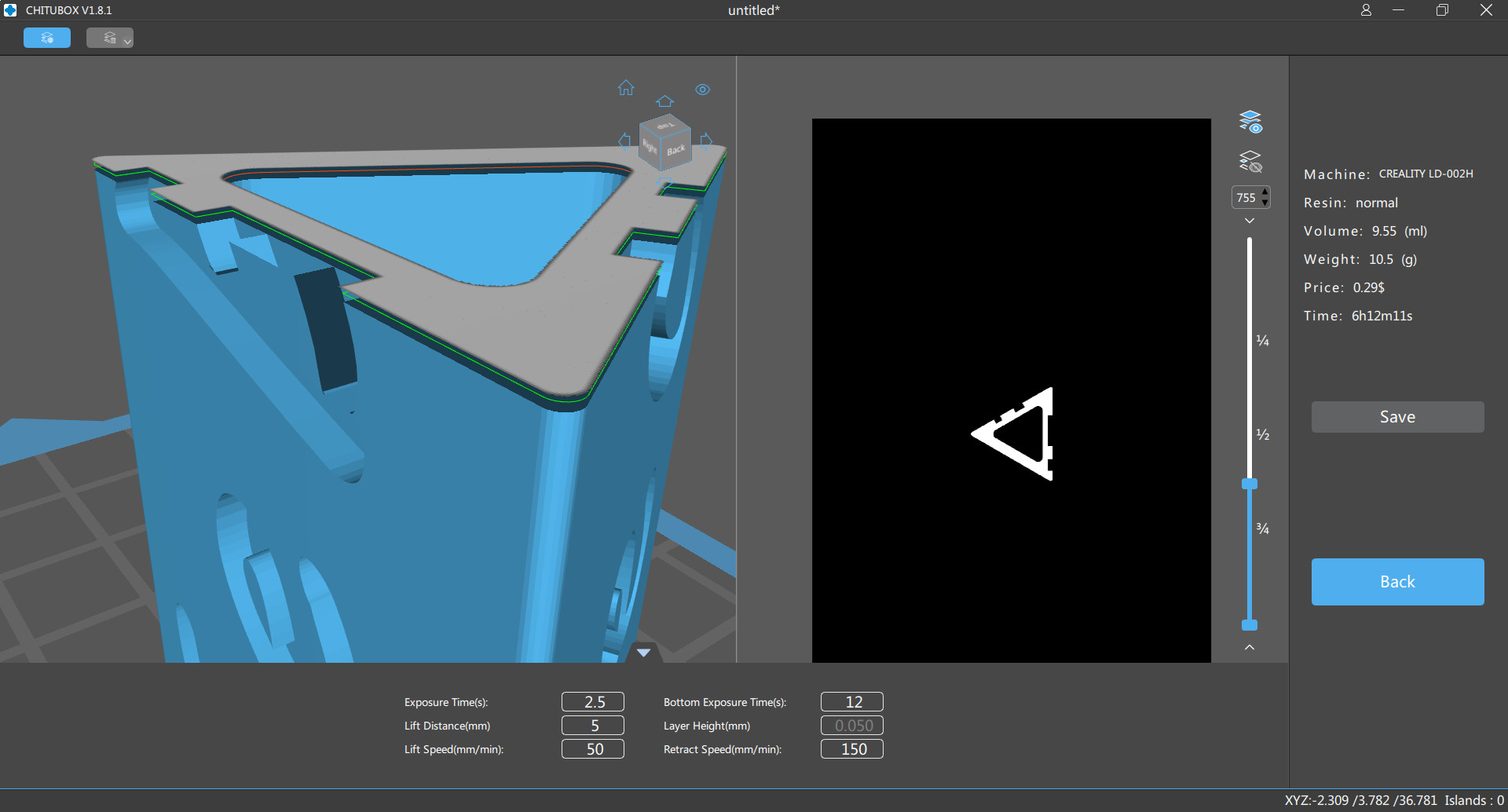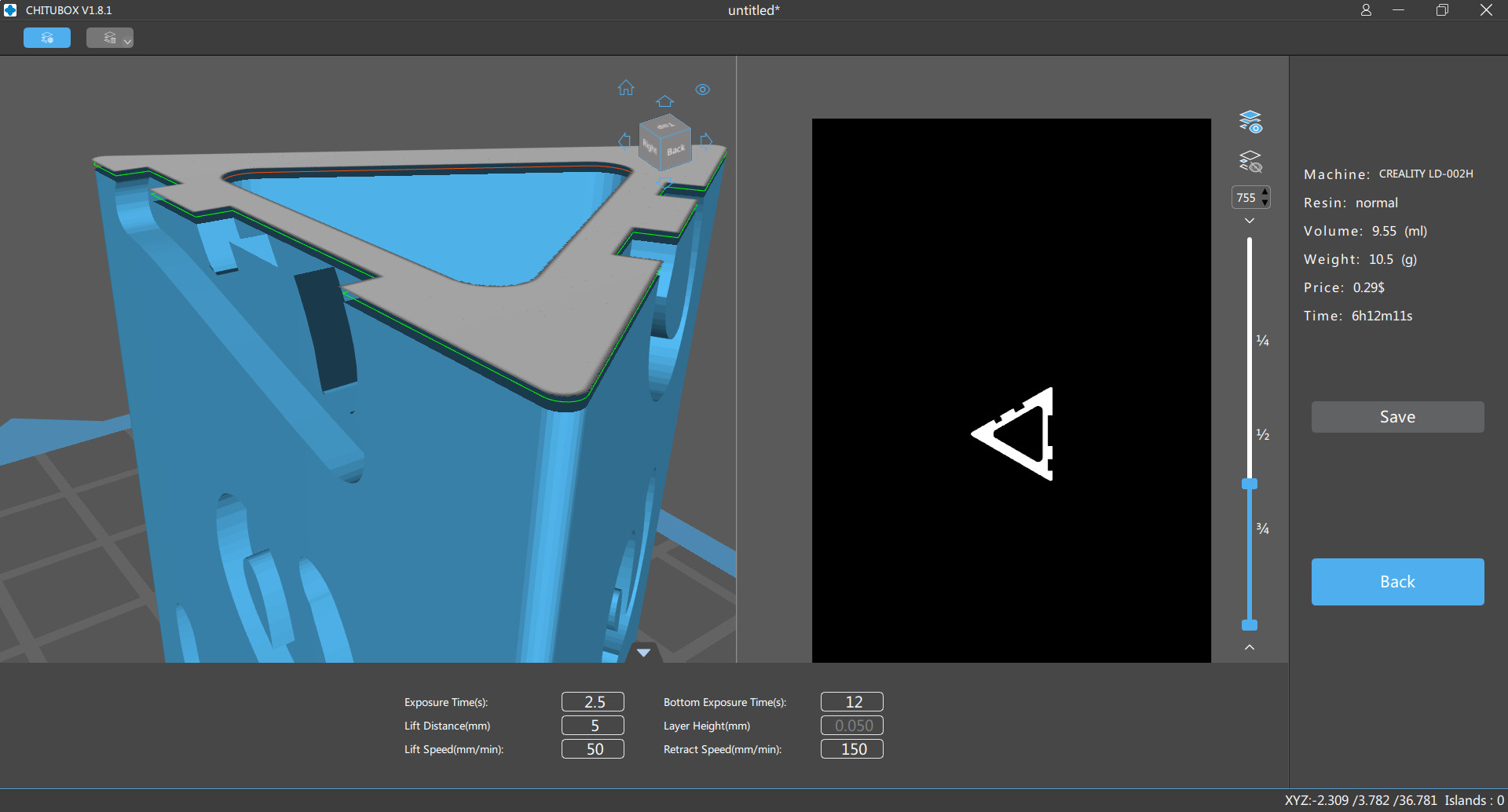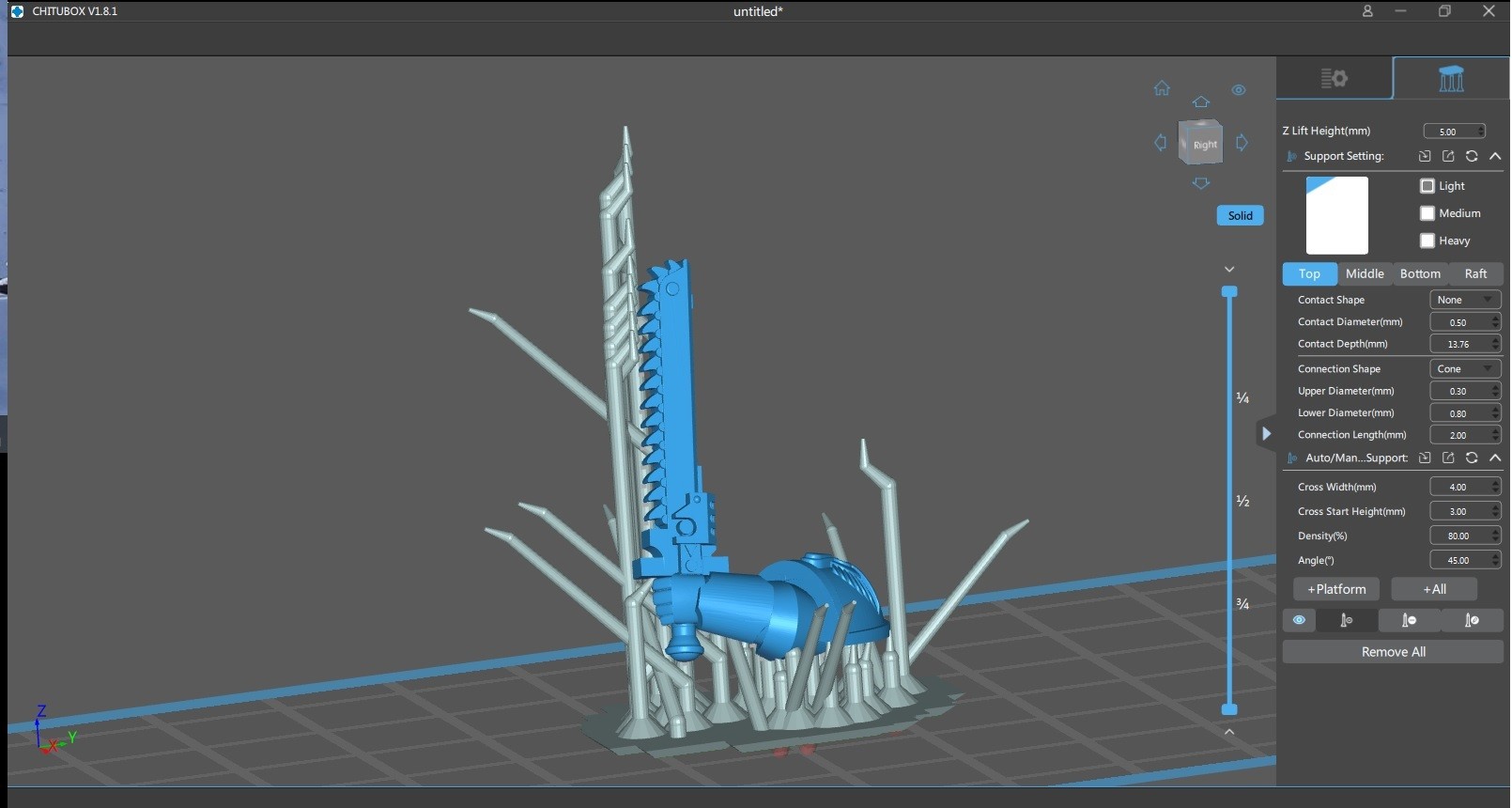New Post (214)
-

-

-
 Simon Espenhein Sørensen 2021-4-24Quote 153Floor
Simon Espenhein Sørensen 2021-4-24Quote 153Floor -
 Quote 154Floor
Quote 154Floor -

-

-

-

-

-
 Quote 160Floor
Quote 160Floor -
 Quote 161Floor
Quote 161Floor -
 Steven E Daniels 2021-7-11Quote 162Floor
Steven E Daniels 2021-7-11Quote 162Floor -

-

-
 Michael OMalley 2021-7-27Quote 165Floor
Michael OMalley 2021-7-27Quote 165Floor -
 Quote 166Floor
Quote 166Floor -

-
 Bob Davies 2021-8-4Quote 168Floor
Bob Davies 2021-8-4Quote 168Floor -
 Quote 169Floor
Quote 169Floor -
 Quote 170Floor
Quote 170Floor -

-
 Igor Costa de Faria 2021-8-27Quote 172Floor
Igor Costa de Faria 2021-8-27Quote 172Floor -
 Quote 173Floor
Quote 173Floor -
 Maurilio Fiorito 2021-9-6Quote 174Floor
Maurilio Fiorito 2021-9-6Quote 174Floor -

-
 Quote 176Floor
Quote 176Floor -
 Quote 177Floor
Quote 177Floor -

-

-