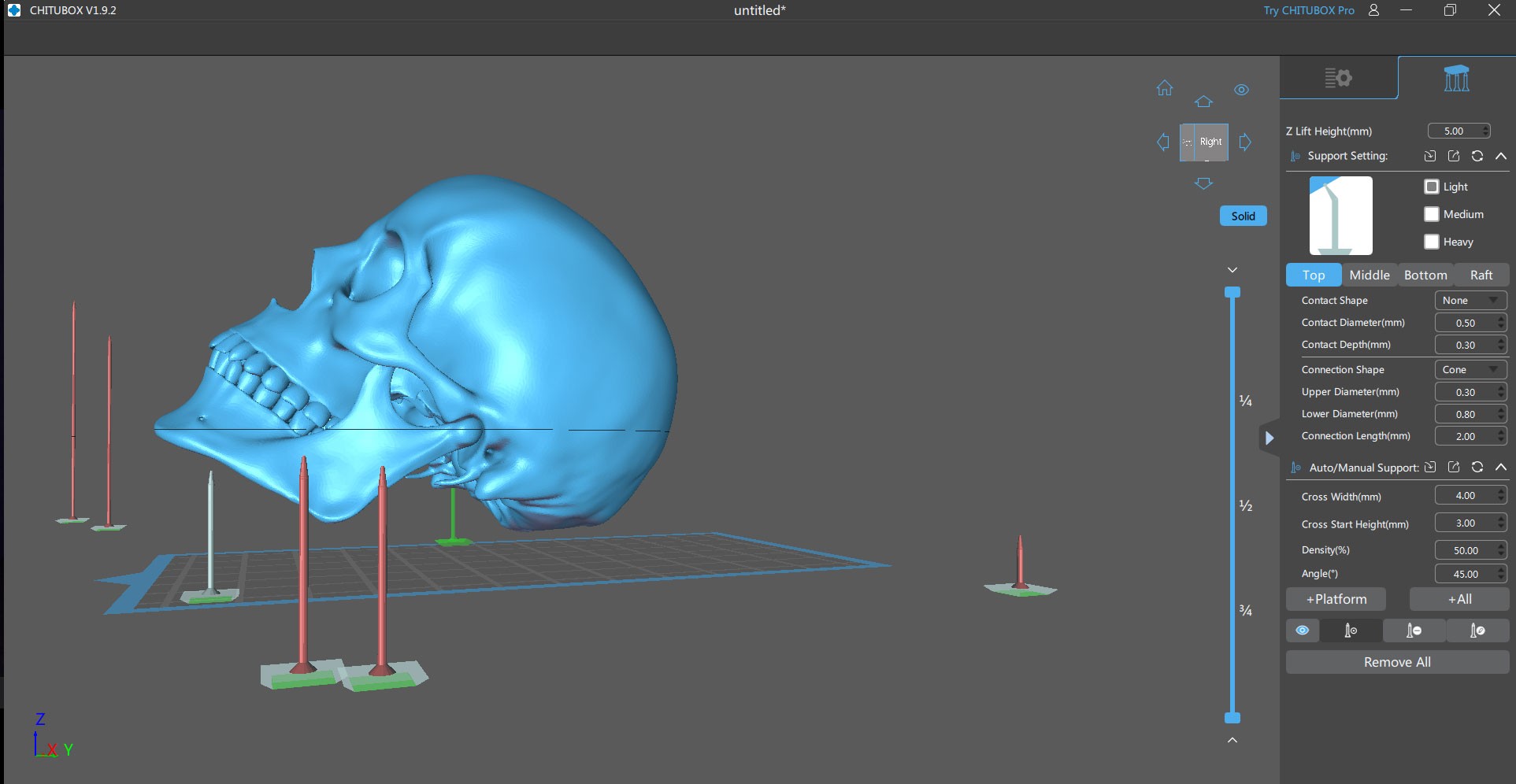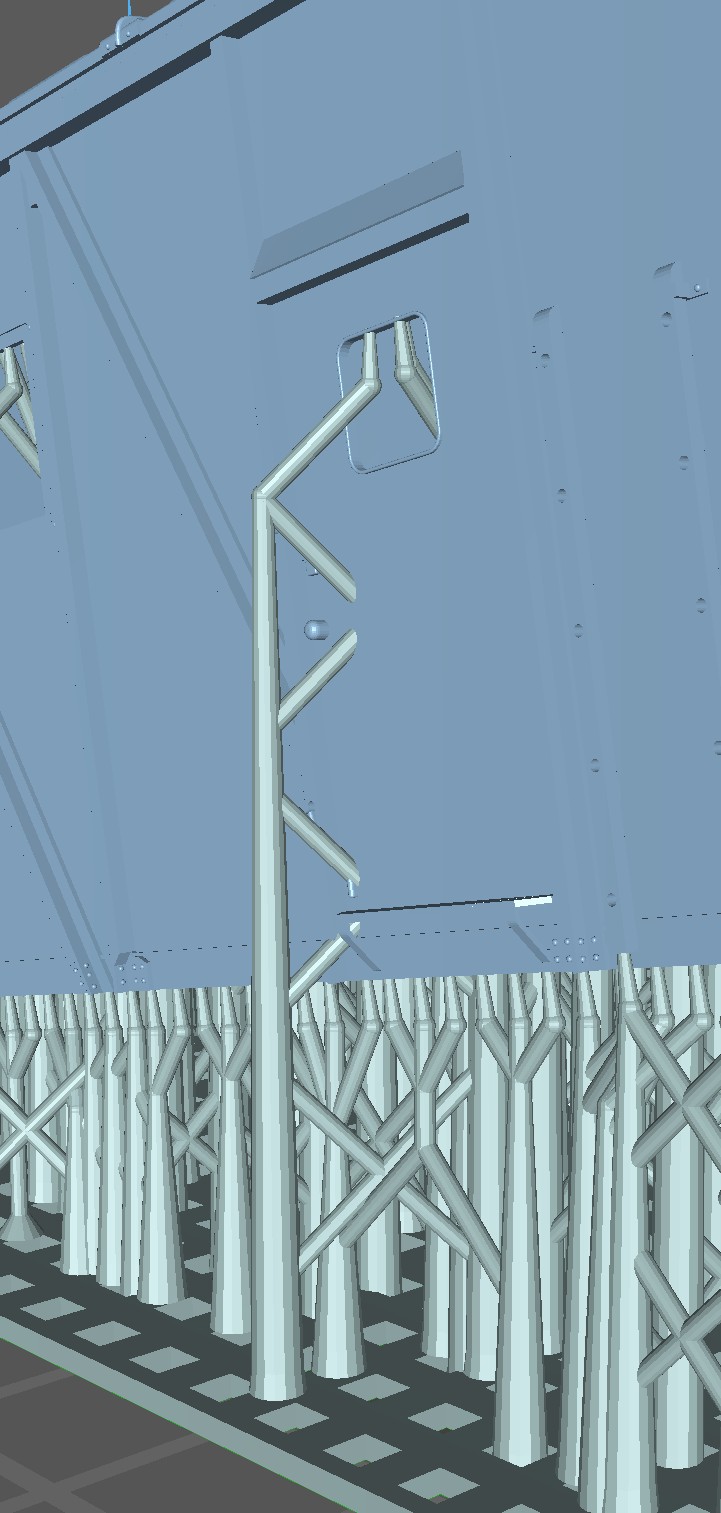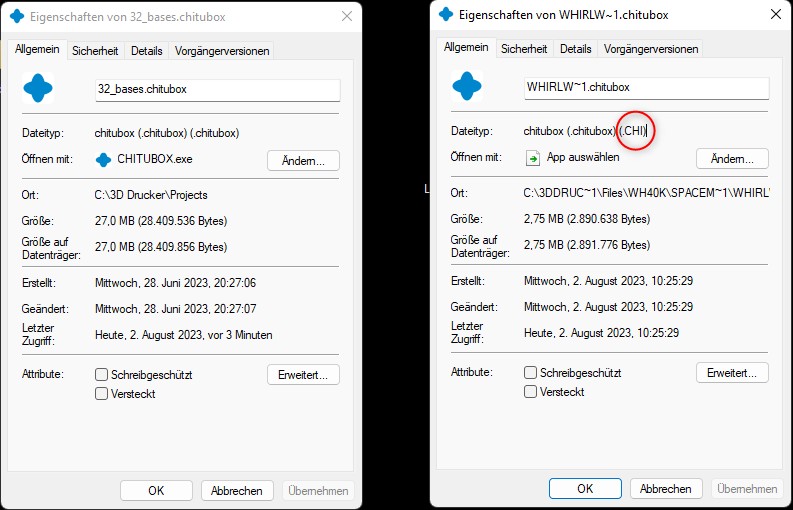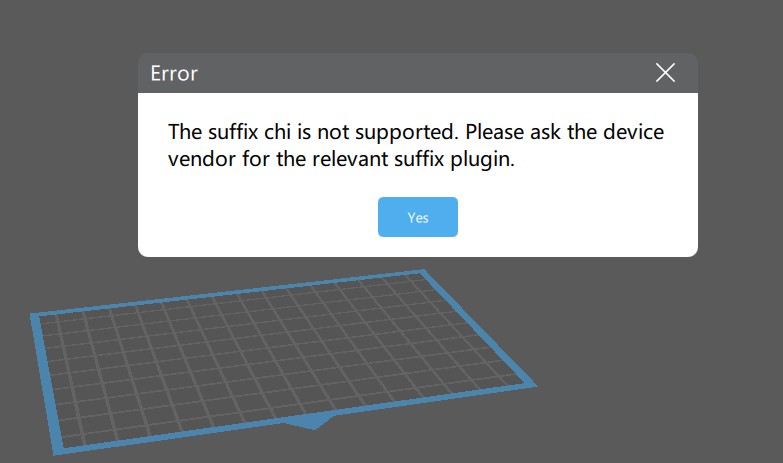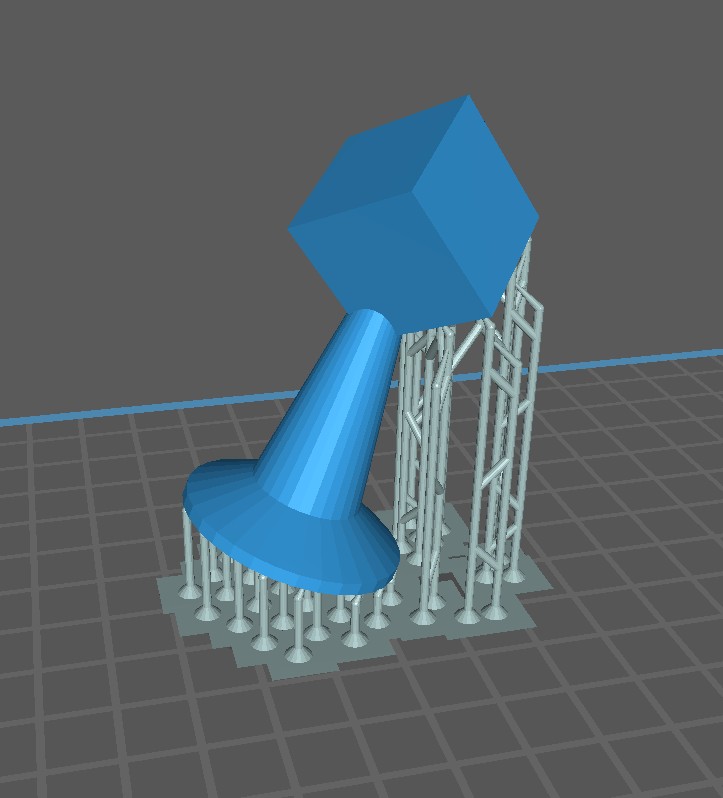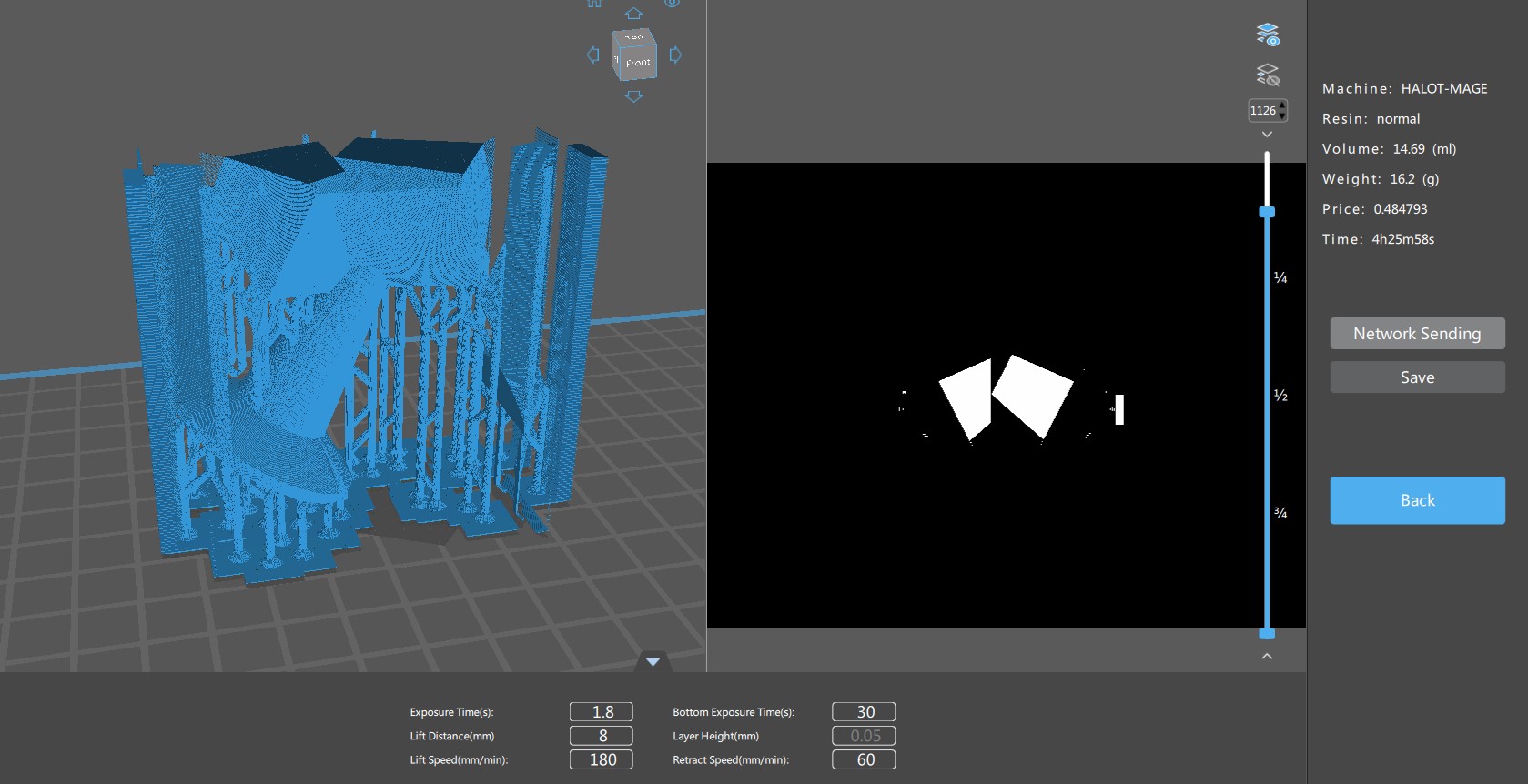New Post (214)
-

-
 Quote 182Floor
Quote 182Floor -
 Quote 183Floor
Quote 183Floor -

-
 Quote 185Floor
Quote 185Floor -
 Quote 186Floor
Quote 186Floor -
 Quote 187Floor
Quote 187Floor -
 Quote 188Floor
Quote 188Floor -
 Quote 189Floor
Quote 189Floor -
 James Keller 2022-4-18Quote 190Floor
James Keller 2022-4-18Quote 190Floor -

-
 majid mahjoor 2022-5-6Quote 192Floor
majid mahjoor 2022-5-6Quote 192Floor -
 Quote 193Floor
Quote 193Floor -
 Walter Gillespie 2022-5-23Quote 194Floor
Walter Gillespie 2022-5-23Quote 194Floor -
 majid mahjoor 2022-5-24Quote 195Floor
majid mahjoor 2022-5-24Quote 195Floor -
 Quote 196Floor
Quote 196Floor -
 Mike's MS Production 2022-10-27Quote 197Floor
Mike's MS Production 2022-10-27Quote 197Floor -

-

-
 Piera Jade 2023-2-5Quote 200Floor
Piera Jade 2023-2-5Quote 200Floor -
 james bryant 2023-2-17Quote 201Floor
james bryant 2023-2-17Quote 201Floor -
 Keegan Lee Ehler 2023-3-29Quote 202Floor
Keegan Lee Ehler 2023-3-29Quote 202Floor -
 Quote 203Floor
Quote 203Floor -

-
 Quote 205Floor
Quote 205Floor -
 Quote 206Floor
Quote 206Floor -
 Quote 207Floor
Quote 207Floor -
 Quote 208Floor
Quote 208Floor -
 Quote 209Floor
Quote 209Floor -