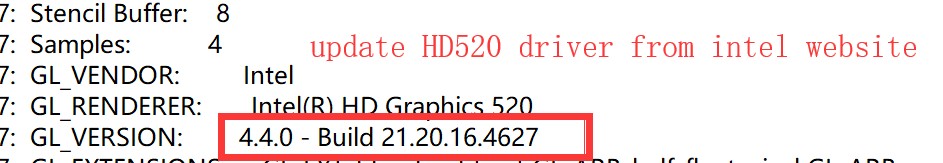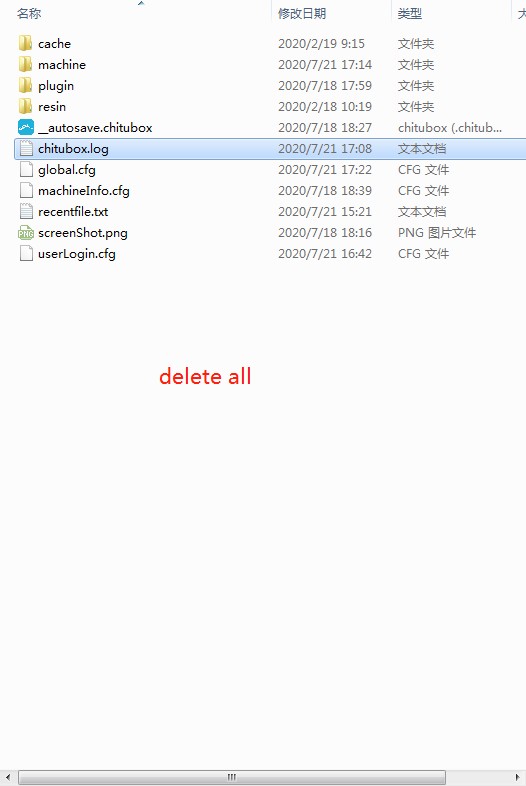New Post (16)
-

-
 Nigel Ayres 2020-1-7Quote 3Floor
Nigel Ayres 2020-1-7Quote 3Floor -
 Jocelyn Roy 2020-1-7Quote 4Floor
Jocelyn Roy 2020-1-7Quote 4Floor -

-
 Quote 6Floor
Quote 6Floor -

-

-
 Quote 9Floor
Quote 9Floor -

-

-

-

-

-

-

-