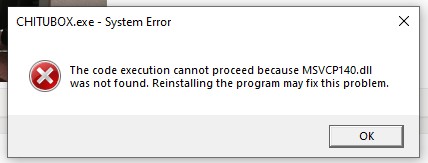New Post (12)
-
 Quote 2Floor
Quote 2Floor -
 Nicolás Herrera 2020-5-5Quote 3Floor
Nicolás Herrera 2020-5-5Quote 3Floor -
 elstonation 2020-5-5Quote 4Floor
elstonation 2020-5-5Quote 4Floor -

-
 Quote 6Floor
Quote 6Floor -

-
 Quote 8Floor
Quote 8Floor -
 Quote 9Floor
Quote 9Floor -

-
 Quote 11Floor
Quote 11Floor -
 Quote 12Floor
Quote 12Floor -