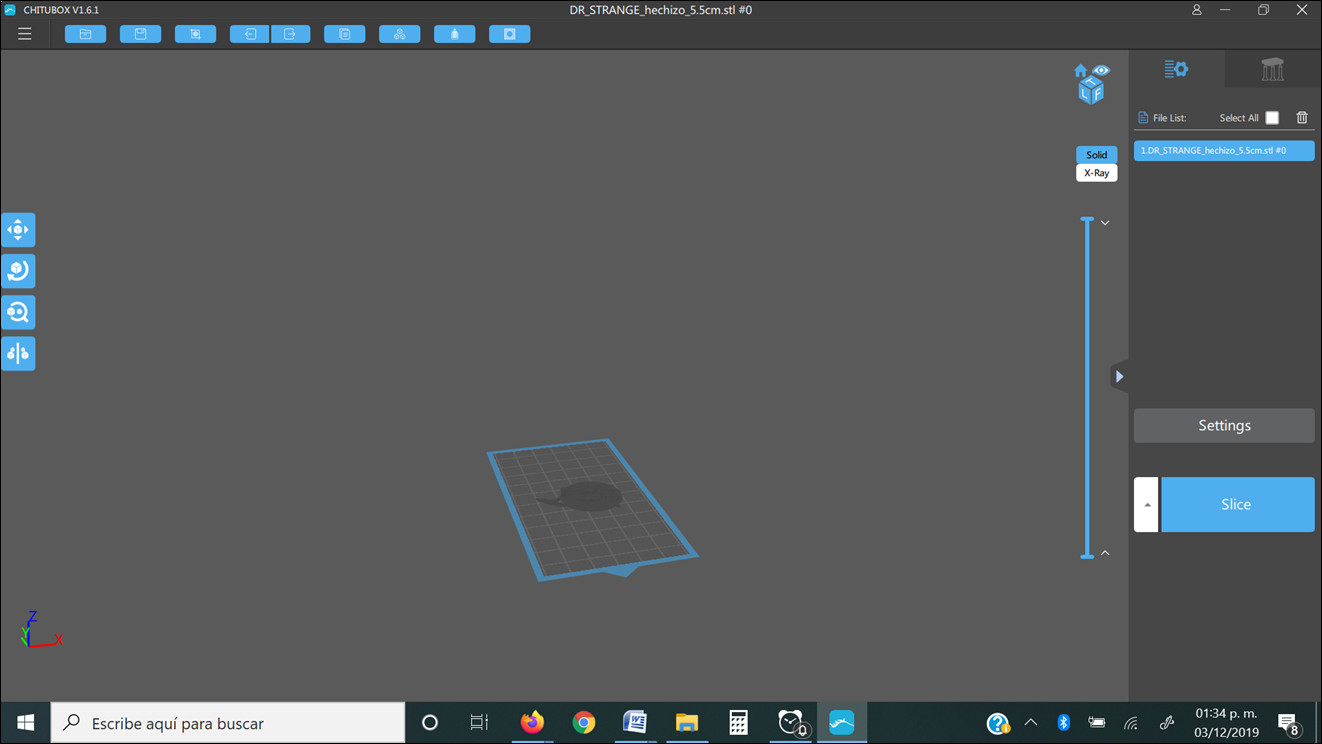New Post (56)
-

-
 Kevin Geppert 2019-7-20Quote 32Floor
Kevin Geppert 2019-7-20Quote 32Floor -

-

-

-
 Brandon Lee 2019-9-2Quote 36Floor
Brandon Lee 2019-9-2Quote 36Floor -

-

-

-
 Quote 40Floor
Quote 40Floor -
 Quote 41Floor
Quote 41Floor -

-
 Quote 43Floor
Quote 43Floor -

-
 Isaac Wooley 2020-1-11Quote 45Floor
Isaac Wooley 2020-1-11Quote 45Floor -

-

-

-

-

-

-
 Quote 52Floor
Quote 52Floor -
 colin nolan 2020-4-9Quote 53Floor
colin nolan 2020-4-9Quote 53Floor -
 Quote 54Floor
Quote 54Floor -
 Quote 55Floor
Quote 55Floor -

-