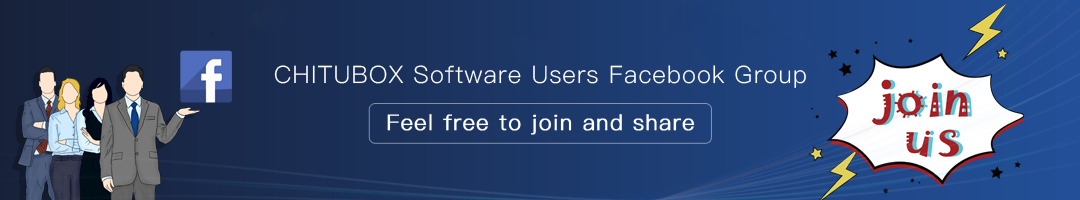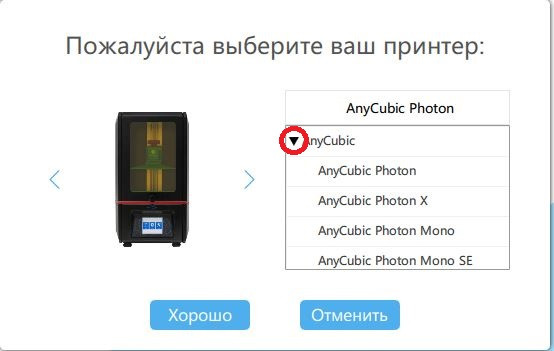Introducing CHITUBOX V1.8.0 Beta! Faster Speed, More Features!
It's been a while since the last release of CHITUBOX Free 1.7.0. During this period, we've been collecting feedback from our users, conducting optimization, fixes and tests for our software. And now, we are happy to introduce the new version, CHITUBOX V1.8.0 Beta!
In this version, we have added support for more printers, including:
- Anycubic Photon Mono, Photon Mono SE, Photon Mono X, Photon X, Photon Zero
- Peopoly Phenom XXL
- QIDI 3D ibox mono
- Voxelab Ceres 8.9
- WanHao CGR MINI MONO, CGR MONO
CHITUBOX V1.8.0 Beta also comes with a lot of new features that we think may be helpful for you. They include:
Optimized slicing and saving mechanisms, and largely increased slicing and sliced file saving speed;
Automatic island detection that can help you detect, locate and remove islands quickly;
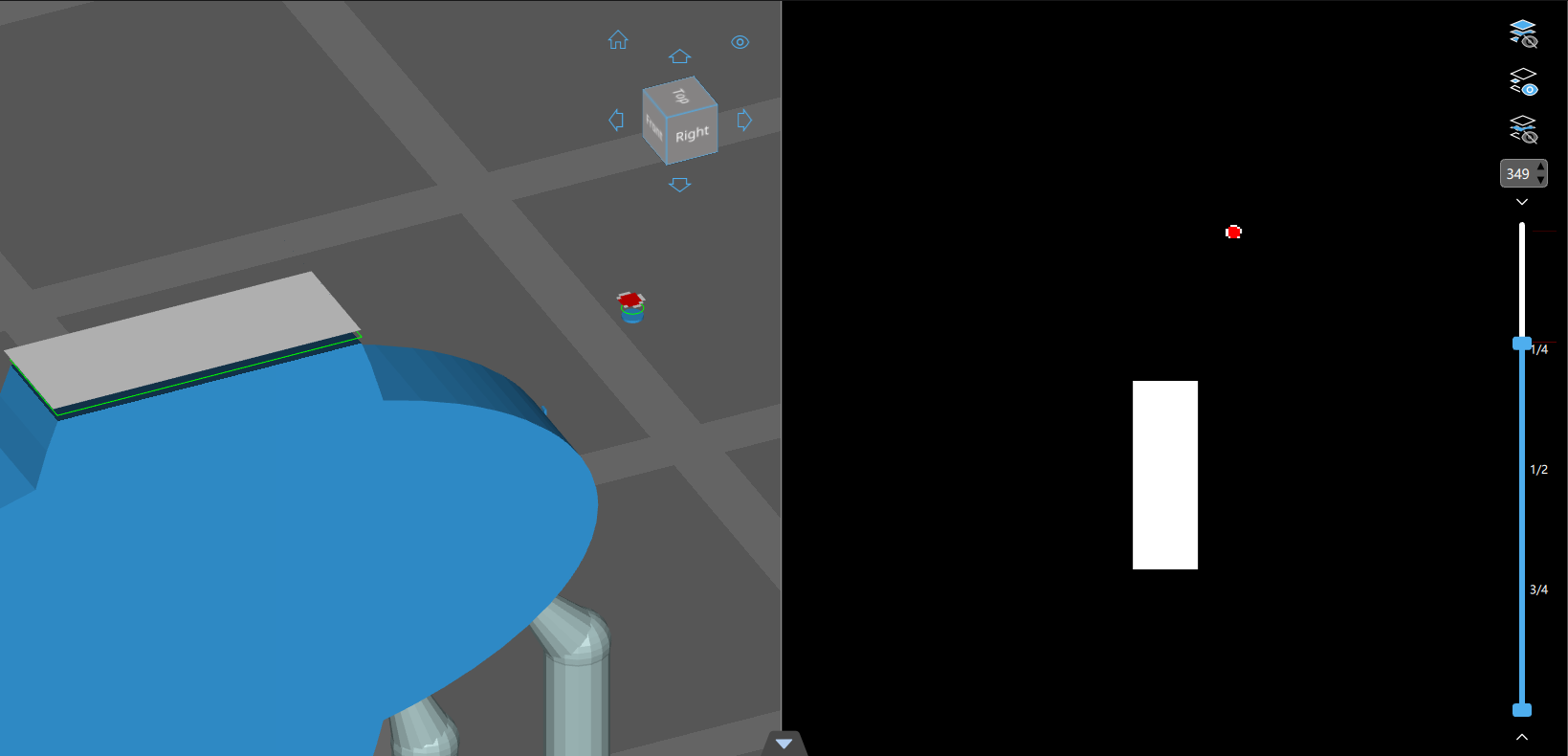
Tolerance compensation to reduce your 3D printing tolerances and increase accuracy to satisfy your assembly requirements;
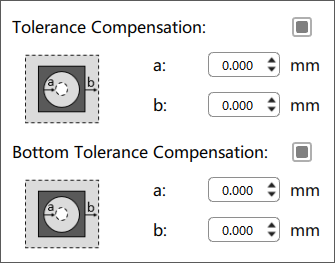
Support preview that allows you to view how your supports look like when adding them manually;
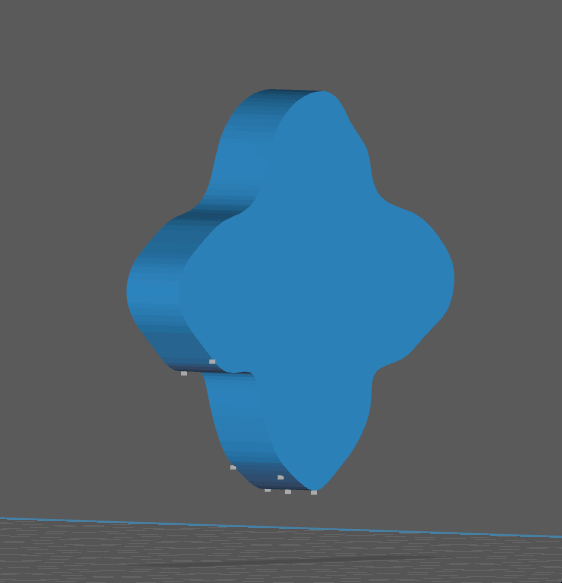
Six view (top/bottom/left/right/front/back) functionality instead of the original three (top/left/front);
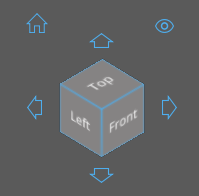
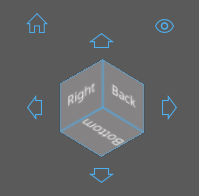
Multiple file selection: select or deselect multiple files with the Ctrl or Shift key + left mouse button.
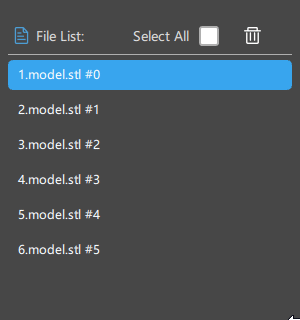
And many more.
Besides, we have put a lot of effort into software repair and optimization. So in this version, some software bugs and issues have been fixed:
- Fixed the issue that scale percentage numbers not being able to be kept after changed;
- Fixed the issue that the program may crash because of deleting supports;
- Fixed the issue that the program may crash when changing Platform Touch Shape to None in the Edit Support mode;
- Fixed the issue that the bottom of the supports or raft not getting green when they touch the platform;
- Fixed the issue that the supports on the edges floating in the air when adding supports after reducing the raft size;
- …
In addition to what's mentioned above, there are a lot of other new features and bug fixes added in CHITUBOX V1.8.0 Beta. To view the details of them, take a look at the CHITUBOX Free Previous Versions page.