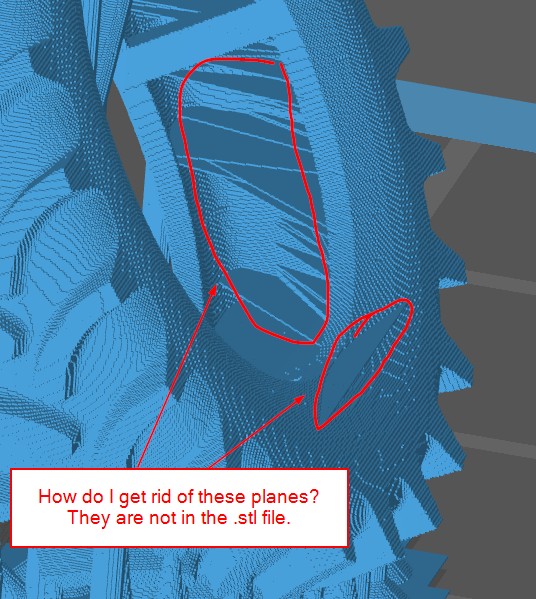I have some files that chitubox is adding planes to that are not in my original file (.stl). They are parallel to the build plate surface and will remain parallel to the build plate surface even when I place the file at different angles. They seem fairly random. Almost like broken pieces of glass bridging across the intented geometry. What can I do to eliminate these planes?
Thank You.