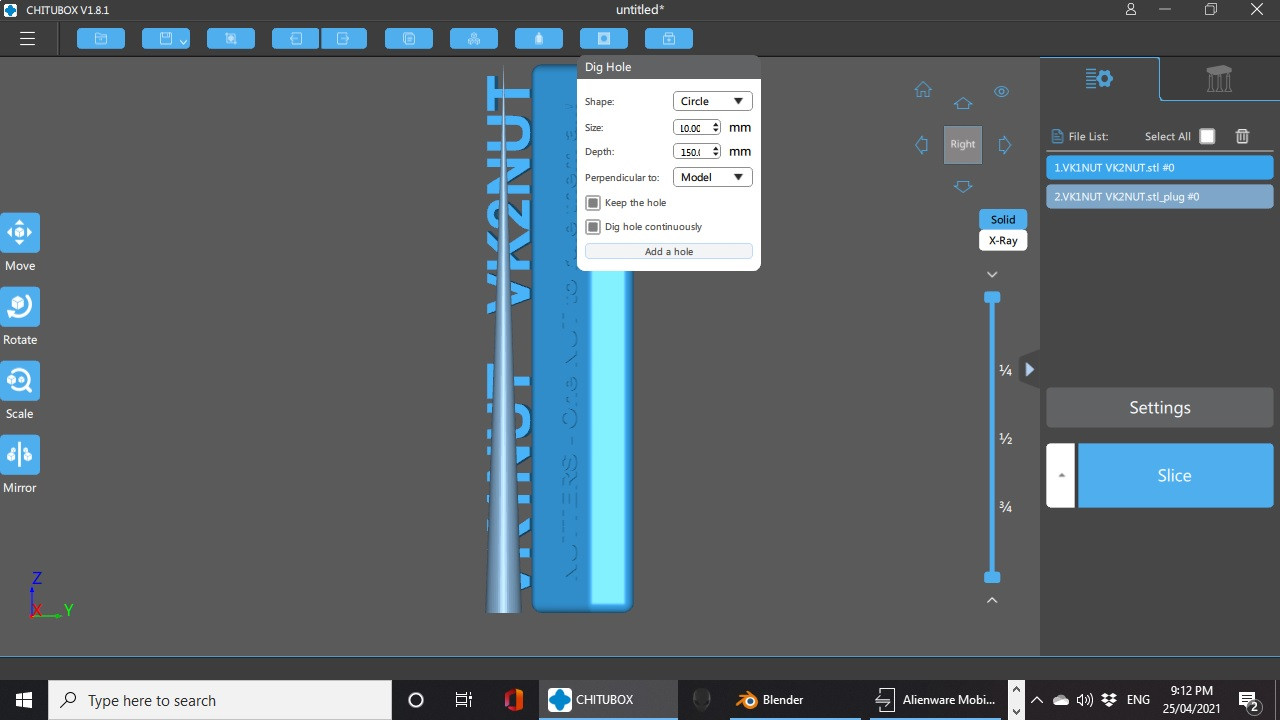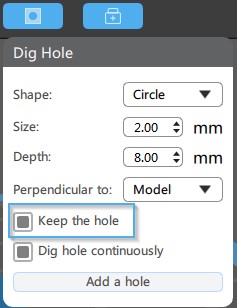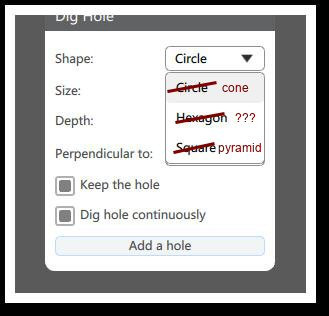New Post (9)
-

-
 Quote 3Floor
Quote 3Floor -
 Quote 4Floor
Quote 4Floor -
 Cliff Knight 2021-12-21Quote 5Floor
Cliff Knight 2021-12-21Quote 5Floor -
 Cliff Knight 2021-12-21Quote 6Floor
Cliff Knight 2021-12-21Quote 6Floor -
 Cliff Knight 2021-12-22Quote 7Floor
Cliff Knight 2021-12-22Quote 7Floor -

-
 Cliff Knight 2021-12-24Quote 9Floor
Cliff Knight 2021-12-24Quote 9Floor -
 Cliff Knight 2021-12-24Quote 10Floor
Cliff Knight 2021-12-24Quote 10Floor