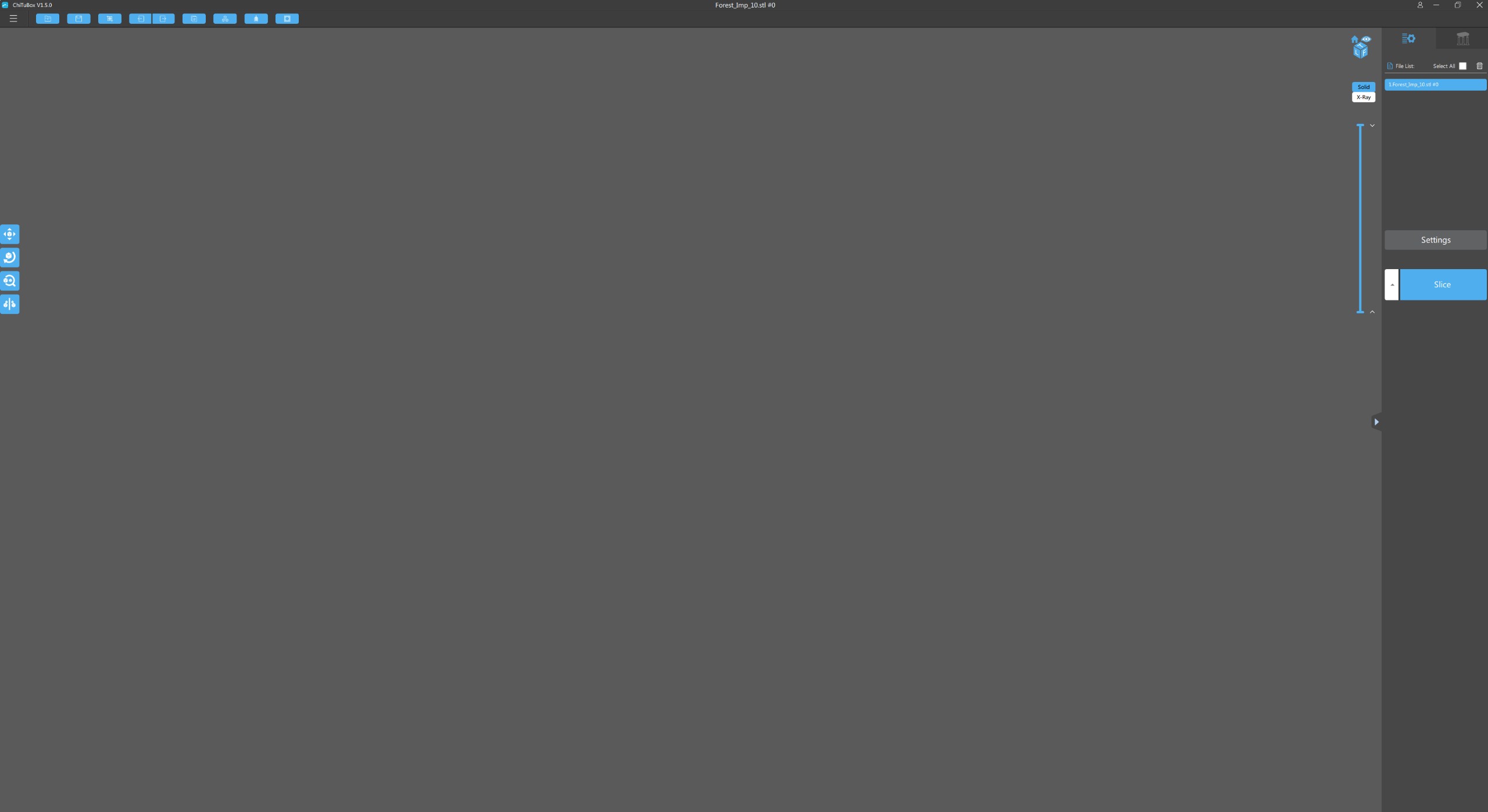Happened when i was trying to zoom in, and i feel like it zoomed to -100% (yes all the way, to 100 then through the object and then everything has diapeared, I have uninstalled and reinstalled but its no longer working at all
Here is a screen shot, Can anyone help me so i can get back to work?